



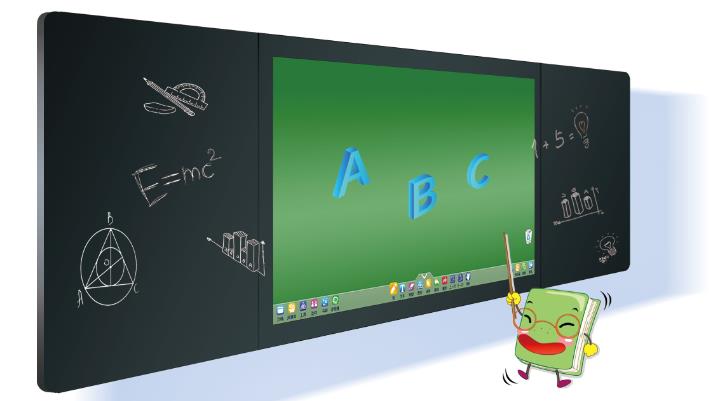


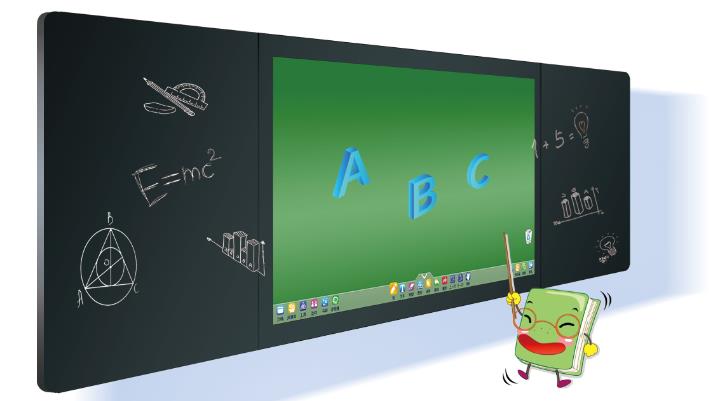


Technical parameters of smart nano blackboard
I. display requirements:
1. Display size: 75, 86 inches, using LED backlight A gauge screen.
2. Display resolution: 3840(H)×2160(V); Screen brightness: ≥350 CD /m2; Contrast: 4000:1; Visual Angle: ≥178°.
3. The power consumption of the whole machine is ≤450W, and the energy efficiency in the closed state is ≤0.03.
Ii. Requirements of the machine:
1, ★ aluminum alloy frame, horn, interface, button design, horn ≥2×15W, ≥4 keys, its interface must have VGA, Audio, pc-usb3.0, tv-usb2.0, USB2.0 adaptive port, HDMI, TOUCH
2, with HDMI input *1, VGA input *1, SD card *1, LAN*1, MIC*1, type B USB touch port *1, RS232*1 and other commonly used ports.
3, the whole machine TV switch, computer switch and energy saving standby key three in one, and has five finger screen function; NFC card switch machine (optional).
4. For convenience of touch, nano coating treatment of toughened glass on the front of the machine can realize random writing of ordinary chalk, non-chalk and liquid chalk.
5. The machine has 4mm toughened glass, and the size of the machine is 4200*1250*70mm.
6. The whole machine adopts projective capacitive touch scheme, which supports ten-point touch, and the response time is ≤2ms.
Iii. System performance and functional requirements:
1, u bring embedded software systems (Android) 5.0 or above, at least 2 gb of memory, storage, 4 gb or more under this system can realize whiteboard, use Office software, multimedia playback, electronic manuals, web browsing, and other functions, form double with a built-in computer operating system security backup, convenient teacher operation, UI according to user preferences to set the Android home page.
2. ★ gesture eraser: in the embedded system, the whiteboard must realize the multi-point writing state to identify the fist or palm as the eraser, and can realize the recognition of the size of gesture eraser according to the contact area.
3. Under the embedded android operating system, it can automatically classify the courseware files read by TV multimedia USB, and quickly find documents, music, videos, pictures and other files. It must be able to retrieve Office documents, recognize documents such as Word, excel and PPT, and open them directly in the interface after retrieval.
4 painted, the machine under arbitrary channel, through gestures to any position at the bottom of the machine rapidly brings up a menu of convenient control, menu and obtaining and operating speed of each function touch less than 1 s, the response delay, has returned to operation, task, a key home page preview, menu Settings, add and subtract, adjust the brightness, volume, a key board, all channel screen notation, screenshots, at least have a custom button; And the convenience menu has Chinese prompts, you can hide it by tapping, not occupying the display area when not in use.
5. Intelligent temperature monitoring: the whole machine is equipped with temperature protection. If the temperature is too high, the whole machine will shut down automatically to protect the whole machine.
6, ★ intelligent standby wake-up: remove the remote control and physical keys, to achieve touch-type energy saving standby and wake up (to prevent damage and remote control loss).
7. Intelligent remote control function: it has TV remote control function, f1-f12 function keys commonly used on computer keyboard, and shortcut keys such as Alt+F4, Alt+Tab, Space, Enter, Windows, etc., PPT page up and down, one-key lock/unlock to touch the machine's physical button, one-key black screen, etc.
8, ★ side pull menu: gestures can be brought up from the side of the full menu, with signal source selection, display parameter Settings, image Settings, function Settings and other full touch operations.
9, ★ products external 5, 8 million high beat instrument, support a key to open recording video (optional).
10, ★ when the product is connected to the computer, can automatically identify the signal source, and the user can choose whether to switch the input signal source screen, do not accept forced switching.
11. Signal source memory function: the device can set the default channel for starting up. The default channel can be set to start up when any channel is shut down, or the signal source memory can be set as the function of starting up.
12. Automatic energy saving function: when the equipment is in the state of no signal reception for a long time and no one is operating, it will automatically black screen standby to save energy.
13. Intelligent return function of signal source: when the signal source is switched, if the switched state of the signal source is cut off or in a state of no signal, the signal source can automatically return to the previous channel.
14, painted custom combination lock screen: can be combined by remote control or front key lock/unlock touch operation and use, and can be through the lock/unlock menu touch touch and buttons, touch should be required to enter your password to unlock, don't accept password-less way touch unlock, can change the password lock screen customization, effectively protect the teacher teaching content.
15. The whole machine has the function of energy saving in standby mode, and it needs to open the one-key energy saving function in a variety of ways including touch, remote control and front button.
16. Separate listening function: under the condition of black screen, the audio content can be output normally.
17. Files are automatically classified. The whole machine can automatically classify the videos, music and documents of the teacher's usb flash drive.
18. Support the U disk unlocking function, to ensure that irrelevant personnel can not operate at will under the condition of child lock, and insert the u-key to unlock when needed.
19. Support half screen pull-down, convenient for teachers to operate without dead corner.
20. Wireless projection screen is supported to facilitate quick interaction between teachers and students
21. The product is equipped with intelligent design based on the hardware itself. The screen brightness can be adjusted according to the changes of ambient light and lighting to achieve the best display effect in different lighting environments.
22. The whole machine supports the temperature monitoring function, which can monitor the temperature of the whole machine in real time, and display the temperature on the android home page, and display different colors according to the temperature changes.
23. The machine's average failure free rate (MTBF) shall not be less than 100,000 hours.
24. ★ android home page can preview the contents of multiple signal source channels, up to four signal source channels can be supported screen display, and you can quickly enter the selected channel, this function can be achieved through the menu switch operation.
25. The android system provides a floating shortcut menu under the full channel state, which can quickly call out the commonly used application functions. It provides built-in computer, whiteboard software, a projection, timer and other quick access functions.
26. The whole machine has anti-static interference grade A or above characteristics.
27, the screen has the function of anti-blocking, anti-stain, blackboard-toughened glass damo 7.
Iv. Computer configuration:
1, ★ low-power computer motherboard, CPU is no less than Intel Core I3 four generations, memory ≥4G, hard disk ≥128G.
2. Modular OPS host adopts plug-in structure, internal Inter standard 80pin interface (exclusive interface of manufacturers is rejected), and there is no external power line or signal line, which is convenient for detection and maintenance.
3. Input: USB interface ≥6, in which USB3.0 interface ≥2; Output: HDMI≥1, VGA≥1, RS232≥, RJ45≥1 and must have wi-fi module.
V. supporting software functions:
1. Professional teaching software: integrate whiteboard software, booth software, and mobile teaching software, switch with one key, and reject third-party teaching software;
2. Teaching mode: including at least 4 teaching modes (editing mode (lesson preparation mode), full-screen mode (teaching mode), labeling mode, and PPT teaching mode);
3. View function: there are at least two modes of editing and full-screen. The editing mode can be dragged at will to adjust the position of the toolbar and the resource library in order to facilitate the lesson preparation, and the full-screen mode can facilitate the lesson.
4. Interactive teaching classroom function: with the function of remote teaching, interactive teaching can be conducted by multiple devices. Teachers can create a class, and students can participate in the interactive teaching after joining the class. Students can operate on their own computer, the content of the operation will be published to the teacher and other students to achieve interactive classroom.
5. Edit mode toolbar customization: you can adjust the location and order of toolbar and resource library at will;
6. Toolbar in full-screen mode: support horizontal and vertical toolbar rows, and one-key conversion of horizontal and vertical toolbar rows;
7. Shortcut key customization of transparent annotation mode: support shortcut key customization under transparent page;
8. Skin peeling function of the software interface: it contains at least 5 kinds of skin themes (gray, light blue, pink, yellow and light green);
9. Page functions: new whiteboard page, new picture background page, new screen page, previous page, next page, home page, last page, page zoom in, page zoom out, page playback, undo, redo;
10. Chinese and English text: the icon directly display text, convenient and quick operation, refused to stop the mouse in this area, the text display;
11. Brush function: contains at least 9 pen tools (pencil, soft pen, brush, highlighter (translucent pen), texture pen, drawing pen, smart pen, object pen, double pen);
12. Eraser function: contains at least 5 erasing functions (object erasing, bitmap erasing (to accurately erase the edges and corners of lines), picture erasing, page erasing and gesture erasing);
13. Gesture recognition: contains at least 4 gesture applications (two-finger roaming, two-finger scaling object, two-finger rotating object, automatic recognition of erasable width, automatic recognition of erasable gesture)
14. Automatic brush correction function: it can correct straight lines, normal circles, ellipses, rectangles, triangles and polygons.
15. Double-pen multi-color writing: it supports double-pen simultaneous writing under the same page with different colors
16. Graphic function: contains at least 13 graphic applications (triangle, rectangle, quadrilateral, ellipse, circle, pentagon, pentagon, hexagon, cube, cylinder, cone, mitsubishi cone, four-cone);
17. Line function: contains at least 4 line applications (straight line, cutting head, circular arc, multi-style polyline);
18. Insert function: contains at least 9 insert formats (text, rich text, picture, flash, video, table, audio, web page, picture window);
19. Insert table functions: merge cells, split branches, split columns, insert rows, insert columns, delete rows, delete columns;
20. Screen recording function: recording can be done on the full screen or in any selected area of the whiteboard software, and the sound can be recorded synchronously with the help of a microphone. After recording, the micro-class video can be exported to the teaching whiteboard software with one key or saved locally.
21. Video editing function: any video that needs to be edited can be imported into the electronic whiteboard software, which can be cut and saved arbitrarily, and third-party software can be rejected;
22. Object effect function: one or more objects in the page (such as pictures, graphics, text) can be set for the intersection effect, such as: flying in effect, amplification effect and so on no less than 5;
23. Auxiliary tools: provide at least 14 auxiliary tools (searchlight, curtain, magnifying glass, screen capture, page capture, ruler, protractor, compass, video booth, handwriting recognition, video recording tool, mathematical formula recognition, PPt teaching tool, transparent page labeling tool);
24. Object editing functions: copy, paste, cut, clone, lock, delete, combination, layer order, object alignment, display, hide, link, object zooming, object rotation;
25. File functions: open file, create new file, save file, save file, import and export file;
26. File import format: support import in no less than 7 formats (JPG, PNG, BMP, PPT, PPTX, doc, docx);
27. File export format: support no less than 5 formats (PNG, JPG, BMP, PDF, doc);
28. Remote class: create class, join class, invite speech, end speech;
29. Flash insert: the page can insert flash objects, a page can insert multiple flash objects, flash objects support rotation, support brush in flash objects, graphics, pictures, text and other objects annotation;
★30. Video comments: support the insertion of multiple video objects, video object rotation, in the dynamic state of the video, support the brush, graphics, pictures, text and other objects annotation, reject third-party software;
★31. Webpage format insertion: can directly visit the webpage from the whiteboard software, support from the webpage directly drag and drop pictures or text format to the whiteboard software, and can be rotated, annotation and other functional operations;
32. Rich text text editing and copying functions: support direct copy of office or web pages with a format of text copy, you can save the corresponding text format;
33. Text reading and pinyin annotation: support whiteboard software to read the text in the text box and pinyin annotation, and can mark out the pinyin for other functions.
34. Triangle graphics: support the triangle to automatically generate the circumscribed circle, the inscribed circle, the generated circumscribed circle and the inscribed circle and the triangle can be operated separately;
35. Subject tools: subject tools are provided. The panel contains 8 subject tools and teaching resources including mathematics, chemistry, physics, language (Chinese), biology, geography and music, etc.;
36. Whiteboard software windowing: support random drag and drop, adapt to the user's height, convenient to operate with third-party software;
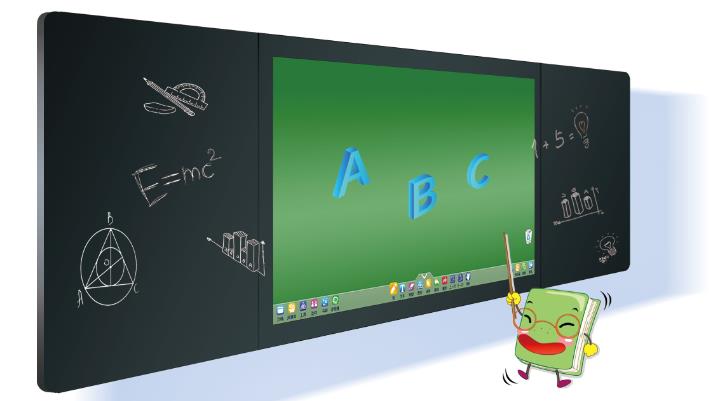

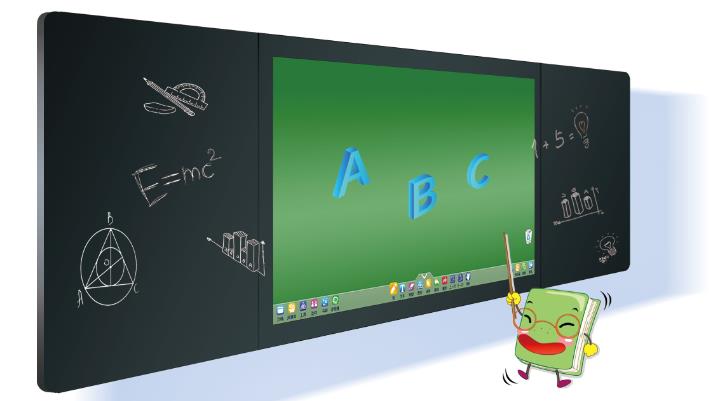
Technical parameters of smart nano blackboardI. display requirements:1. Display size: 75, 86 inches,...

Class display device requirements:1. Original LED LCD gauge A or above display screen, display size ...

Class display device requirements:1. Original LED LCD gauge A or above display screen, display size ...